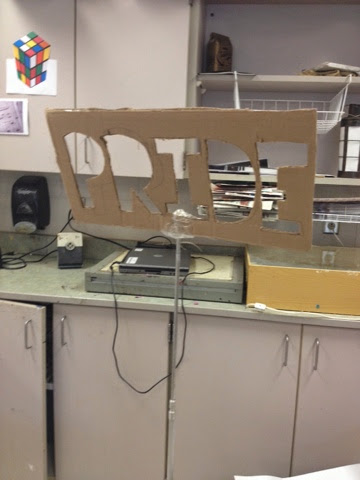Each month we get a new colored pencil magazine at school and each issue has a different colored pencil challenge in it, where you have to recreate the picture of that month using at least 80% colored pencil. For the November issue we had a picture of these bows that lots of people use on presents at Christmas. I really didn't want to do this one, I felt that the bows were going to take a long time to do and I personally felt that the picture was pretty boring. I started on it like the first weekend in November and I would work on it little by little each day but mainly on the weekend, so far I was really liking it. Then Thanksgiving break came up and I knew I was going to be out of town so I decided to take the colored pencils and drawing with me to work on while I was gone. I did work on it some, but I guess I left it there because when I got home I couldn't find it. I looked everywhere and no matter where I looked I couldn't find it. So basically I had to started all over with only like a week and a half or so to completely redo it. I ended up cropping the picture a lot and making the drawing really small so I would be able to finish by December 10th. First I started out by just drawing an outline of each bow. Then I started with the colored pencil. It took forever, there was a lot of shading to do to make sure all of the bows looked 3-D. The gold bow was the hardest to do because it reflected a lot of the other colors around it as well as the gold color it was. It was definitely difficult to get everything done and make sure it looked right. To be honest I liked the original one better than this one but I still think it turned out okay.
Monday, December 15, 2014
Thursday, December 4, 2014
Nature Turned Mechanical
When I first heard what the topic was for this project I had like no idea what to do. I couldn't think of anything creative enough to turn mechanical. It took me a day or two of looking through so many pictures on Google of the nature turned mechanical projects before I finally came up with the idea of turning a hummingbird mechanical. I had seen a picture of a mechanical penguin that was really cool that inspired me to do a bird of some sort... I just choose a humming bird instead. Before I even started thinking about turning the bird mechanical I looked up a bunch of pictures of different humming birds and practiced drawing them. It took me a while but I finally found a position that I liked. Next I found a picture of a humming bird feeder to add to the composition. Then I started on the final. I drew the hummingbird feeder first... I only really used the basic shape from the picture and then I changed the design on it. This was the only project where I didn't draw everything out first before I added the color. After I finished drawing the hummingbird feeder I added the shading with colored pencils and outlined the design on the hummingbird feeder with pen. Then I moved onto the hummingbird its self. I knew I wanted the beak to be a needle, the wings to look like safety pins, and the tail to look like paper clips, but I had no idea what to make the body look like. Then a light bulb went off in my head...pun intended... to make the body be a light bulb. I decided to just leave the head and just make it look kind of like metal. Now that I decided what I wanted the hummingbird to be made out of, I could start drawing it. While I was working every once in a while I would go back and look at my references to make sure everything looked like it was supposed to. I think for the most part everything looked like it was supposed to. After I finished drawing the hummingbird then I started shading with colored pencil. On the hummingbird feeder I had used regular Crayola colored pencils, but on the hummingbird I used Prismas because there was a metallic color that I wanted to use and they blend better. I didn't add much color to the hummingbird just enough so you could tell where the shadows and highlights are. At first I was just going to leave it but after I looked at it I felt that I should outline the hummingbird in pen, like I had done on the hummingbird feeder. The last thing I did was add the background. I wanted to do it in watercolor. I liked the way it looked more than I thought I would. The colors blended more than I thought it would which added a lot more value to the sky. Overall I kinda liked it in the end, it looked better than I thought it would.
Tuesday, November 18, 2014
Self Portrait
I was really dreading this project because people are literally one of my least favorite things to draw ever... I hate it. No matter how hard I try I feel like I can never get the proportions right; one eye is always a little bigger than the other or the lips aren't the right size, something is always off. I think I spent three or so days on just a practice drawing then another three days just drawing the outline on the final. I kept drawing and then redrawing different parts just to make sure I got them right or as close as I possibly could. I worked on the dress first probably because it was the easiest part of the whole project. Next I started on the hair and it was very time consuming. Since I wanted to do almost everything in black and white colored pencil it took a lot of layering to get the different values in the hair. I had originally wanted it to look really smooth but as I layered the colored pencil it had a really cool texture to it that I really liked, it looked like strands of hair which made that part look much more realistic, so I left it. It took hours and hours to finish the hair I felt like it was never ending. Once I finally finished the hair I moved on to the face. I had decided in the beginning that I wanted to add some color so it wasn't all black and white. When we first came up with idea for this project it was close to Halloween so I wanted it to be somewhat Halloween inspired. I ended up going with a vampire like theme so I was going to make my eyes bright red and have blood dripping from my mouth. Next was the part I was dreading the most, the face. First I drew the eyes and my glasses and I started shading with the colored pencils from the bottom of my glasses up. Then I drew the nose and shaded from there to the spot where my mouth was supposed to be. I practiced a bunch with the mouth but I could never get it right so I ended up asking McKayla how she does it and she ended up showing me how to make it look like actually lips. So then I drew lips that actually looked like lips and finally finished shading the rest of the face. Getting the values in the face was a lot harder than I thought because you had to make it lighter than the hair but not lose the different values that are there. Finally I got to the part with color. I practiced a bit with the watercolors before I started on the actually project. The watercolor really added the color I wanted and draws your eyes toward the eyes, which is exactly the effect I wanted.
Tuesday, October 21, 2014
Interior Spaces
The theme for this project was interior spaces. I had a really hard time coming up with ideas for this project. I didn't want it to be something that had been done before, I wanted it to be different. I came up with the idea to do the inside of my backpack one afternoon while I was working on homework. I quickly put everything back inside my backpack and took a few pictures, the first few weren't that good everything was straight and boring... there was nothing interesting about it at all. Then I got the idea to angle some of my notebooks so you could see more things and it added the different lines that I needed. For this project we had the option to choose what ever medium we wanted. I choose oil paints again because I liked the way the oils blend and I liked the way my last project turned out. Like last time I started out with a wash, a blue one this time, and then sketched out the design onto the canvas. I really didn't have an organized way of painting this one, I kind of just choose a color and painted all the spots that were that color. I started off with the light blue on the binder and then I painted the white part on the binder. After that I started on the black but only the parts on the inside of the backpack. Next I painted the different yellow shades on notebook, notepad, and folder. Then I went back and added the blue and red on the other notebook. After I painted all the covers of each notebook I went back and painted the white pages on each. The last thing I did, and the hardest, was paint the backpack itself. My backpack is plaid so it was really had for me to figure out how to paint the design. By the time I got to the end I was really frustrated that it wasn't looking like I wanted it to, but I guess it turned out okay in the end.
Everyday Object
The topic for this project was "Everyday Object" and we got the chance to choose whatever subject we wanted as long as it related back to the main theme. I thought a lot about what subject I was going to use. My first though was to do a few stuffed animals in my room from when I was little, but I couldn't find a composition I really liked. I ended up just walking around my room playing around with different objects I could possibly use, that's when I came up with the idea to use a bunch of my CDs that were on my shelf. I pretty much just sat on my floor randomly arranging them in different ways until I came up with a few different compositions that I liked. For this project we had to use oil paint. Personally I'm not a huge fan of painting but I really liked the way the oils blend on the canvas. After I painted a light pink wash on my canvas I drew out my design so I had an idea of where everything would go. Then I started painting, I started off with the Ed Sheeran CD, the green one with the black X, because it was the largest and I figured it would take the most time. I was right it did take the most time because it had the most value in it. Next I went on to the 5 Seconds of Summer CD, the white one with the black squiggle thing on it. It really wasn't that hard but it took a while because you had to constantly go over the white paint so you wouldn't see the pink wash behind it. After that I went on to the Little Mix CD, the blue one with the yellow cloud. For this CD I had to figure out a way to make the yellow paint look cloud like, I tried a bunch of different techniques but the way that worked the best was to dab the yellow paint over the blue and then go back and add more paint where it was needed. The last CD is the One Direction CD, this one was difficult because I has to figure out a way to make the oil paint look like the spray paint texture that is used on the real CD. I don't think it worked that well because oil paint and spray paint are so different but all I did was paint a layer of white and the slowly add black, the amount depended on how much value was in that part of the picture. The last thing I did was paint the red background, at first I was just going to leave the pink wash but I really didn't like the pink with all the other colors in the painting. Since green was the most dominate color, I choose red for the background because red is green's compliment.
Monday, September 29, 2014
Oil Painting Practice
This was my first time using oil paints and I wasn't sure if I would like it or not. In the past I haven't really liked using paint I always preferred drawing. But I ended up really liking the oil paints. At first it was hard for me to get used to how easily the paint blends together but I ended up really liking that feature. Having a chance to practice with the oils before hand really helped me enjoy the next project more.
Tuesday, September 16, 2014
Reflection Project
For this project we each had to draw a reflection of our choice. I chose a picture from when I was little it's a reflection of rain boots in a puddle after it rained. We had to use Prisma colors and had the option to use watercolors as well. I've only used Prismas one other time, they're not my favorite media to use but I think that you can add a lot of value with them. To start off I made a few practice sketches in my sketchbook over the weekend. Then on Monday I got another sheet of paper I practiced blending all the different colors I'd need on the final copy, it helped me get better at using the Prismas. After practicing a bunch I started on the final copy. First I sketched the picture out with pencil. My original plan was to draw the whole picture but I ended up cropping out part of the picture and focusing more on the rain boots instead of the full thing. After sketching everything out I started using the Prismas. I started out on the pants legs first, I had to use a lot of different colors to get the shade I wanted. After I got the first part done it made the rest a lot easier. Overall I feel like it turned out pretty good. The puddle ended up looking really good and you could tell which part was the reflection and which part was the actual object.
Tuesday, September 9, 2014
My Artist Statement
As an artist my goal is to capture my thoughts and dreams in various creative way. I am inspired by the different things around me, mostly the music I listen to. I enjoy trying to capture the emotion of a song through my art.
I create each drawing with a focus on detail and values which helps make the subject look more realistic and life like. I use the same technique of shading in each drawing to bring out the different values within the subject. Through the use of shading and my attention to detail I hope to tell a story to the viewers.
I create each drawing with a focus on detail and values which helps make the subject look more realistic and life like. I use the same technique of shading in each drawing to bring out the different values within the subject. Through the use of shading and my attention to detail I hope to tell a story to the viewers.
Monday, June 2, 2014
Final Parallel Project
The story I choose to do for this project was how Russia used the 2014 Sochi Olympics to cover up how they were attacking the Ukraine. First I took the olympic rings and added a picture from one of the winter olympic sports inside each ring. As the background I choose a picture that was taken during one of the Ukraine protest against Putin and his Russian army. I left the rings at full opacity to show that's what the media was focusing on and lowered the opacity of each sport some to show that was a little less interest, but the background picture had the lowest opacity to show how little attention this was receiving compared to the Olympics. The reason I left it so you could see through the rings was to show how Russia may have been doing a pretty good job at covering up what they were doing to the Ukraine, but the rest of the world could still see what was going on and help.
12 Days of Photoshop: Day 11
Today we had to create a gif showing movement. We got to choose whatever we wanted, so I choose a sailboat and decided to show it moving through the water. After I found the picture I wanted to use I had to cut around the sailboat and copy and paste it so I could use it over and over. I then moved it to make it look like it was slowly moving across the water. On each frame I would have to go back and cover up where you could still see the boat from the frame before. All I had to do after that was animate it.
12 Days of Photoshop: Day 9
Today we had to turn a pop icon of our choice into a statue. I choose to turn Captain America into the Cristo Redentor in Rio. First I crop part of the picture of the Cristo so it would fit the picture I found of Captain America. Then I moved the picture of Captain America so it fit over the Cristo Redentor. Then I duplicated the Cristo and warped it to fit over Captain America. Next I erased the extra parts around Captain America and fixed the background so it looks like all clouds and not the original statue.
Friday, May 30, 2014
12 Days of Photoshop:Day 12
Today we did our last 12 days of photoshop project. We had to take a famous painting of our choice and make it look like a graduation party. I took the Dogs Playing Poker and added a graduation cap to each dog. Then in the background I added the Happy Graduation banner in the background.
Wednesday, May 28, 2014
12 Days of Photoshop: Day 10
Today we had to make "scary" signs, we pretty much had to take a sign and add a twist to it. I decided to take the One Way sign and add another one below it facing the other direction saying "Or Another," like the song. All I had to do was crop around the sign and duplicate it. Then I flipped it and erased the words and added what I wanted it to say over top.
Thursday, May 22, 2014
12 Days of Photoshop: Day 8
Today we had to make a pun on a movie poster. So took the movie poster from Frozen and added Jack Frost from Rise of the Guardians to it and called it Rise of the Frozen. Jack and Elsa kind of look like brother and sister so I thought it would be funny to have both of them in a movie together. The picture I used of Jack make him look some what evil, so it's like he's the evil brother and Elsa and Anna have to go out a stop him... this would actually be a really cool movie someone should make it.
Wednesday, May 21, 2014
12 Days of Photoshop: Day 7
Today we made scribble art! We each had to take a picture of our choice and get rid of the background. Then we had to add a layer mask over the image so we could add the scribbles. Next we went over with a black paint brush on the mask layer where I wanted to see the background. Lastly I added a drop shadow in the background so the image looks more 3D.
12 Days of Photoshop: Day 6
For this project we had to take a word and make it what it actually means.... like Football, Rattlesnake, or Eyeball. We had to do at least three... I chose to do a rattlesnake, meantime, and eyeball. The rattlesnake was the hardest to complete, getting the rattle to be the same texture as the snake was hard. Meantime was the easist to do because you only need a mean face and a clock.
Monday, May 19, 2014
12 Days of Photoshop: Day 5
Today we had to take a picture and make part of it look like it was going out of the frame. I chose a picture of Ariel from the Little Mermaid. In the original Ariel's tail was up in the air so I decided to make it point down. Then I added a frame around the picture and added a drop shadow behind the tail.
Thursday, May 15, 2014
12 Days of Photoshop: Day 4
For today's project we had to take something normal and add an abnormal twist to it, something extreme! At first was stuck and had no idea what to do. My first idea was to make it look like it was raining candy but I didn't feel like that was extreme enough. So I thought about it some more and decided that it would be really cool to make it look like there was a tornado inside a snow globe, like when you shake it instead of snow so see a tornado start to spin. After I found the pictures I was going to use I cut around the tornado and pasted it inside the snow globe. Then I curved the top of the funnel cloud to fit the shape of the globe. Next I went around and erased where you could see parts of the clouds. Finally I copied the background picture and lowered the opacity so it looked like the tornado was actually inside the snow globe.
Wednesday, May 14, 2014
12 Days of Photoshop: Day 3
Today we had to create a Candy Critter! We had to combine a type of candy with an animal. I decided to make a Cotton Candy Puppy. First I found the two pictures. Then to make the dog look like his fur is made of cotton candy I took a picture and put it on top of the puppy and then warpped the cotton candy to fit around the dog and erased around it so it looked real. Finally I fixed the opacity so you could still see part of the dog behind the cotton candy.
Tuesday, May 13, 2014
12 Days of Photoshop: Day 2
Today we had to had to show an object's true identity. I chose to take a little Basset Hound puppy and add the shadow of a wolf behind it. After I found both pictures I had to cut around the shadow of the wolf and move it so it was on a different layer from the puppy. Next I duplicated the puppy layer and cut around the Basset Hound. Then I positioned the wolf so it looked like it was behind the puppy. Finally I went around a made sure you couldn't see any extra parts of the shadow.
Monday, May 12, 2014
Final: Perspective Project
Artist Reflect: Throughout the project we would stop a lot and reflect on what we had gotten done. By the second day we got done with the "P" and had started on the "R" but then we discovered that the "P" was off and had to go back and fix it. The next day we finished the "R" but when we went to look back on it, it didn't look right so we took most of it down and started over. We finally decided to move on and work on the "IDE" and go back late to finish the "P" and "R." Every once in a while we would go back a check to make sure all the letters we're lining up and that they were in the right spot.
12 Days of Photoshop: Day 1
For this project we had to switch the brand identities. I decided to take the Twitter logo and swap it with the Facebook logo. First I filled in the light blue background to cover up the T. Then I cut around the Facebook f and pasted it on the Twitter background. Finally I sized it so the f fit the background.
Friday, May 2, 2014
Parallel Project
The concept for this project is to take a news story and use different metaphors to represent that story. I chose the story about Russia and the Ukraine and how Russia was using the Sochi Olympics to cover up the tension between the two counties. My idea to represent this story is to take the Olympic Rings and add one of the Winter Olympic sports in each ring and fireworks surrounding everything, then behind the sports and rings is a picture to represent the tension between Russia and the Ukraine. I've decided to do this project on Photoshop so I can lower the opacity of each layer and make it look like it's faded into the background which would be hard to do in a painting or drawing.
Sunday, April 27, 2014
Final Time Post
Artists Develop Art Making Skills: I've never really liked doing painting, I always feel like I don't have as much control for details. That's why I usually do drawings over paintings. So I decided to try something different and attempt a painting for this project. With this project I felt like I improved my paint mixing skills and detail work with a paint brush. It was really hard to get the little lines, I felt like I couldn't find a brush small enough.
Artists Communicate Through Their Work: The main theme for this piece was to pretty much ruin your childhood and make you feel depressed for the rest of the day, and it accomplished what I wanted it to. When we did the Feel Good Friday for this project most of the comments were saying that this was something they had never thought about before or that I had ruined their childhood or that they were really sad now, but overall the piece was well done. Even I was sad as I worked on it, Peter Pan has always been one of my favorite Disney movies so taking such a dark twist on something I love was really hard for me to do. It made it easier for me to imagine how people felt as they looked at the final piece because it made me feel the same way.
Artists Communicate Through Their Work: The main theme for this piece was to pretty much ruin your childhood and make you feel depressed for the rest of the day, and it accomplished what I wanted it to. When we did the Feel Good Friday for this project most of the comments were saying that this was something they had never thought about before or that I had ruined their childhood or that they were really sad now, but overall the piece was well done. Even I was sad as I worked on it, Peter Pan has always been one of my favorite Disney movies so taking such a dark twist on something I love was really hard for me to do. It made it easier for me to imagine how people felt as they looked at the final piece because it made me feel the same way.
Friday, April 25, 2014
Poster
For this project we each had to create a poster for The Art of Apex High exhibit at the Halle Cultural Arts Center. First I chose a gradient background and then I put the diamond gradient over top. Next I found three different fonts to use for the text and decided where each part should go. Then I added some of the pictures that are going to be in the show and added a background to each one. I felt like it was empty toward the bottom so I added a few different brushes.
Tuesday, April 22, 2014
Sparkle Project
For this project we had to choose a person or item of our choice and use the techniques we've learned over the past few days to edit it. After I picked the person I was going to focus on, Luke Hemmings from 5 Seconds of Summer, I had to crop the picture so there wasn't a background. It took forever, especially around his hair. Next I had to pick a gradient background, I picked one that had the dark blue to go along with his shirt. I also wanted the white look like a spotlight shining on him. Then I tried the displacement to make it look like there was two of him, sadly no matter what I did it distorted it to much where you couldn't see his face. To make up for that I replicated the picture and lowered the opacity, so it looked like he is fading into the background. After that I found a bunch of different brushes that all look like spray paint and added them all around the picture. I felt like it was missing something so I found a graffiti font online and added lyrics from his band's song Unpredictable to the picture. I couldn't decide what color to make the text so I decided to take a shade of blue and add the Linear Light mode to it. So far this has been my favorite project we've done.
Wednesday, April 16, 2014
Perspective Project
The Team: Madyson, Michelle, Rocio, Marissa, Brittany, and Ryn
The Idea: Our idea is to write PRIDE in the courtyard with chalk in black and yellow, school colors. At first we came up with a bunch of other words and phrases, like Come Together and Enchilada, but we decided on Pride since it would go with the school and was much shorter. We ran into some problems when the janitor wouldn't let us use the chalk under the overhang and on the ground, so we had to regroup and change the materials that we're going to use. Now instead of chalk we're going to do it in colored duct tape to match the school colors.
The Idea: Our idea is to write PRIDE in the courtyard with chalk in black and yellow, school colors. At first we came up with a bunch of other words and phrases, like Come Together and Enchilada, but we decided on Pride since it would go with the school and was much shorter. We ran into some problems when the janitor wouldn't let us use the chalk under the overhang and on the ground, so we had to regroup and change the materials that we're going to use. Now instead of chalk we're going to do it in colored duct tape to match the school colors.
Thursday, April 10, 2014
Brushes
During this project we had do each download a brush of our choice from Brusheez. I choose this swirly type brush that looked really cool. After we downloaded it into Photoshop we got to play around with it and all the different setting like we have been working with.
Butterfly Brushes
For the next tutorial we got to make our own brushes. First we had to find a picture to use, I decided to use a butterfly. Next we had to change the picture to a brush by going under edit and choosing define brush preset. Then we got to play around with the different setting that go along with the brushes.
Flower Brushes
During this tutorial we learned how to make our own brushes. We each had to create a brush that was shaped like a flower. Then we each got to play around with the brush and the different colors and sizes that went along with it.
Wednesday, April 9, 2014
Butterfly Stamps
For this project we learned how to create our own stamps in Illustrator. First we copied a coloring page of our choice into Illustrator. Then we colored in the picture how we wanted. Next we saved it as a stamp and used the spray can tool to make copies of our original picture. Then we moved them around and changed their colors so they don't all look the same.
Tuesday, April 8, 2014
2D Buttons
For this project we had to create 2D button things. First we made a shape of our choice and added a gradient to to it. Next we added another shape on top like the other one except this one is transparent. Then we added another shape like the one below but this on has a different gradient on it with similar colors to the first gradient. Afterward we added a shine to it and some text on top. We just repeat this over to create a another one.
3D Symbols
For this project we had to make these 3D symbol things. You start out by making a a circle and add a gradient to it. Then we added a S on top of it and cut out the shapes around it to look like a Yin Yang symbol. After that we added another circle that was smaller so it looked like it fit inside the holes in the Yin Yang and changed the color of it so it didn't match. Next we added a smaller circle so it looked like it was inside the S-shaped parts and changed the colors.
Monday, April 7, 2014
Rubber Duck
For this project we had to make a duck in Illustrator. First we had to outline around the duck and then we added a gradient of our choice. Then we did the same thing to the other parts of the duck, like the beak and eyes, making the duck look more like the original picture.
Illustrator Flowers
During this tutorial we had to create flowers using Adobe Illustrator. Illustrator is a lot different compared to Photoshop, I prefer Photoshop personally. First you made a star shape and you shape it so it looks more like flower. Then you can change the colors to whatever. Next you add a circle to the middle that matches the flower colors. Finally you can change the size of each flower.
Cinemagraph
For this project we each had to make a cinemagraph, which is like GIF but only one part of the picture moves. I chose to use one of my videos that I took during a concert that I went to recently. I decide to have only the lead singer move while the rest is still. It was really hard since the stage lights kept changing but overall I think it turned out really well.
Thursday, March 20, 2014
Typography Project
For this project we had to choose an object or person and go over it with the word of that object. I really didn't know what do to so I ended up choosing the Superman Logo because I was wearing a Superman shirt that day. First I started by outlining the black parts of the symbol using the path tool to follow the lines of the picture. Then I did the blue background just typing Superman over and over, making sure it didn't run over the logo. I didn't know of a way to make the yellow and red parts fit inside the lines using the path tool, so I typed each individual letter and rasterized it so I could transform and warp each letter to fit inside the lines. Next I changed the colors so it match the original symbol. Finally I went back and erased any parts that were overlapping.
Monday, March 17, 2014
Snapshot #1: Time
Artists Collaborate: At the beginning of this project I didn't really have any idea of how to incorporate time into a piece. So Marissa and I spent some time brainstorming a bunch of ideas. She came up with the idea of using Peter Pan and doing something related to that. My original idea was to draw Peter, Wendy, John, and Michael fling off to Neverland as kids, like in the Disney classic. Then I was going to draw the same picture again but Wendy, John, and Michael would be grown up, about mid-twenties. As I was working on the sketches of each character Mr. Sands and I started talking about my idea and what other things I could do. Mr. Sands suggested that instead of the kids being mid-twenties in the second picture maybe make them older like in their sixties, but as we continued talking Mr. Sands said what if they were flying over on of the kids' funerals. I wasn't a huge fan of the idea at first but when Marissa chimed in and suggested that it just be Peter flying over all three graves I couldn't resists how perfect the idea was even it is extremely depressing.
Artists Solve Problems: At first I didn't really have any idea of what I could do. All I could think of was ideas that were over done like the different seasons and a sunset. After brainstorming with Marissa I finally came up with the idea of drawing Peter Pan, Wendy, John, and Michael flying off to Neverland once as kids and again in their twenties all grown up. About halfway through my first sketches, Mr. Sands and Marissa gave me another idea that completely change my original concept. I had to pretty much change everything that I was working on to fit the new idea of Peter Pan flying over Wendy, John, and Michael's graves. With the new idea I was able to start the final painting without having to draw more practice sketches.
Artists Create Original Art: I know that Peter Pan isn't my own idea but I worked really hard to make sure my recreation looked as much like him as I could do. I think I spent about two days or so recreating each character so they looked a lot like the characters from the Disney classic. Peter Pan is probably my favorite Disney movie so it was important for me to make sure they looked recognizable. I liked the idea of bringing something that I loved so much as a kid and making it apart of something that I love doing now.
Sunday, March 16, 2014
Mini Project
So while all the art teachers were gone we all had a few option for a mini project to do. One of the options was to create something related to the word space. I decided to draw a telescope in a backyard looking up at a shooting star in the night sky. I first sketched it in pencil. Then I outlined it in black pen and colored it with colored pencils.
Monday, March 10, 2014
Text Project (Part 2)
Today we continued working with text of Photoshop.We learned how to download fonts and how to have the text follow the lines of a picture. I just took the lyrics of a song and had them follow the lines of the lipstick stain. So the lyrics went along with the picture.
Friday, March 7, 2014
Text Project
For this project we got to play around with all the different text options on Photoshop. Some of the settings are the same as the ones on other programs like Word but others are different and you can do so many other things. I decided to play around with the different settings. I changed the basics first like font style and size. Then I changed the warp text so it looked like it was bulging in the middle. Then I changed the colors so it looked tie-dyed. Finally I changed the background with the gradient tool.
Wednesday, March 5, 2014
Animation Project
For this project we had to create our own character and animate it. First I had to come up with a character and draw him in the first walking position. Then I had to re-draw him again on each layer in a different position, eight total. Next I had to animate each layer and change the speed so it looked like he was walking. When I finally got it at the right speed, I had to save it as a GIF and upload it to the blog.
Wednesday, February 26, 2014
Perrie Edwards as a Bratz Doll
For this project we had to take a celebrity of our choice and turn them into a different cartoon character. I choose to turn Perrie Edwards from Little Mix into the blonde Bratz dolls. Every Bratz doll has certain features that let people know that they are a Bratz. Each doll has big lips, head, and feet. They also have really thin arms, legs, and torso. While working on this project those features were very important to include. I mainly used the liquify tool to make her appear thinner. Then I used the lasso rope tool and transformation tool to make her head larger than her body. Finally I used the blur tool to blend parts together that didn't look right.
Monday, February 24, 2014
Snapshot #2: Appropriation
4. Artists take risks:
For this project I decided to do it in Oil Pastels which I only used a few times before. It took some time to blend the colors together and make them look good.
6. Artists solve problems:
I had a lot of challenges during this project because for most of the project I had to use my left hand. Since I'd sprained my right arm and couldn't use it I had to use my left hand. I'd never had to use my left hand for any project before so it was difficult to work with.
7. Artists reflect:
Every once and a while I'd go back and look over what is done so far. After I'd finished planning I looked over my ideas to see if that's what I wanted to do. Then I looked back over everything after I finished sketching the final to make sure everything looked good.
Subscribe to:
Posts (Atom)






.jpg)